
Installed for the first time.
Database files for app programs and holiday data and save data will be stored on your iPhone.
The database file for holidays is [day_d.sqlite] [day_hd.sqlite].
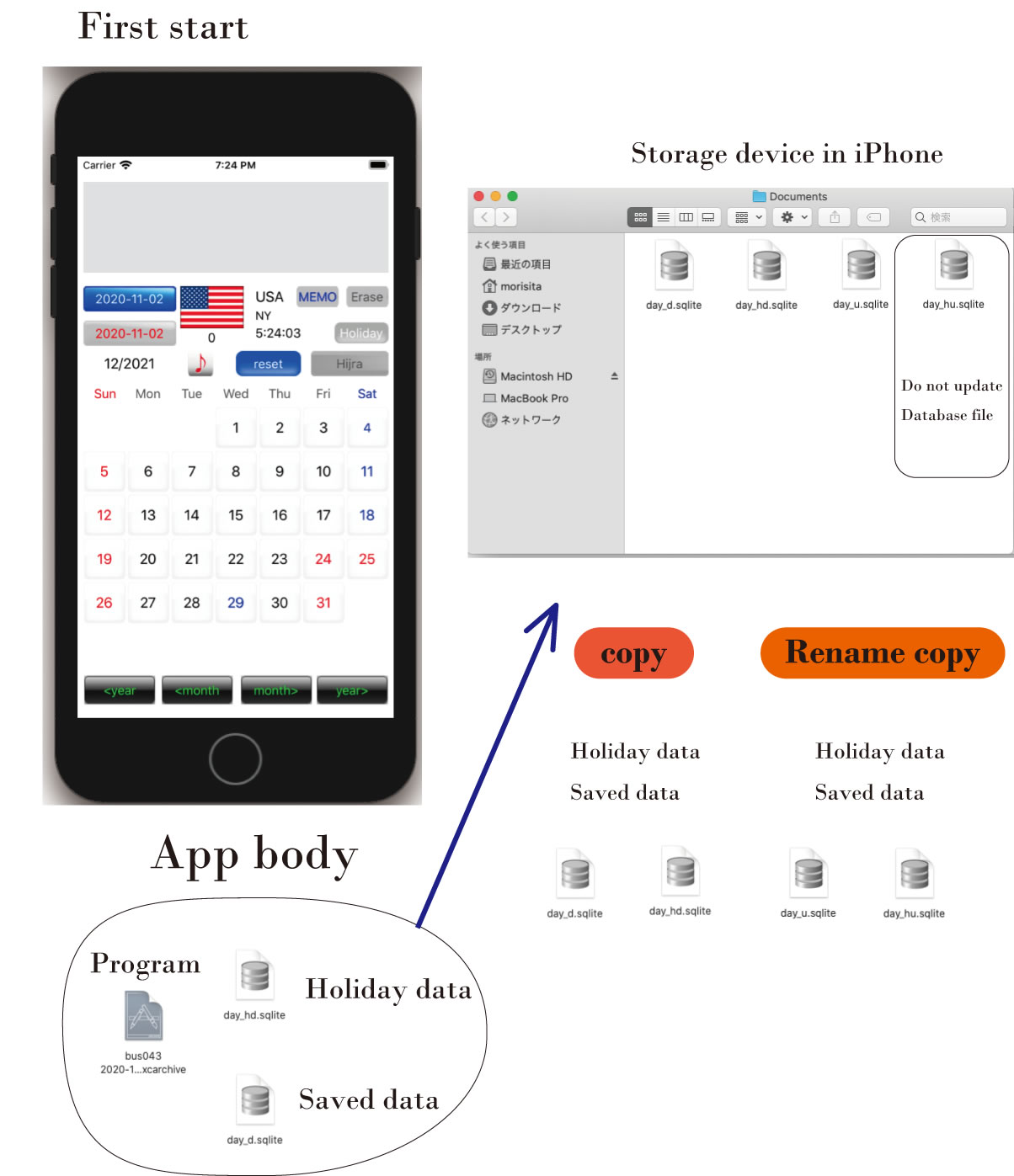
At the first startup.
Rename the database files in the app to the document folder used by the user as 2 originals, and copy 2 used by the user, 4 in total.
The database file for holidays is originals[day_d.sqlite] [day_hd.sqlite], user [day_u.sqlite] [day_hu.sqlite].
When you change a holiday and "SAVE" it, the changes are written to the two user database files[day_u.sqlite] [day_hu.sqlite].[day_u.sqlite] records the changed data for each country. [day_hu.sqlite] is the last modified data.
The change data to be written is on a monthly basis.
The holiday data displayed on the screen is [day_u.sqlite].
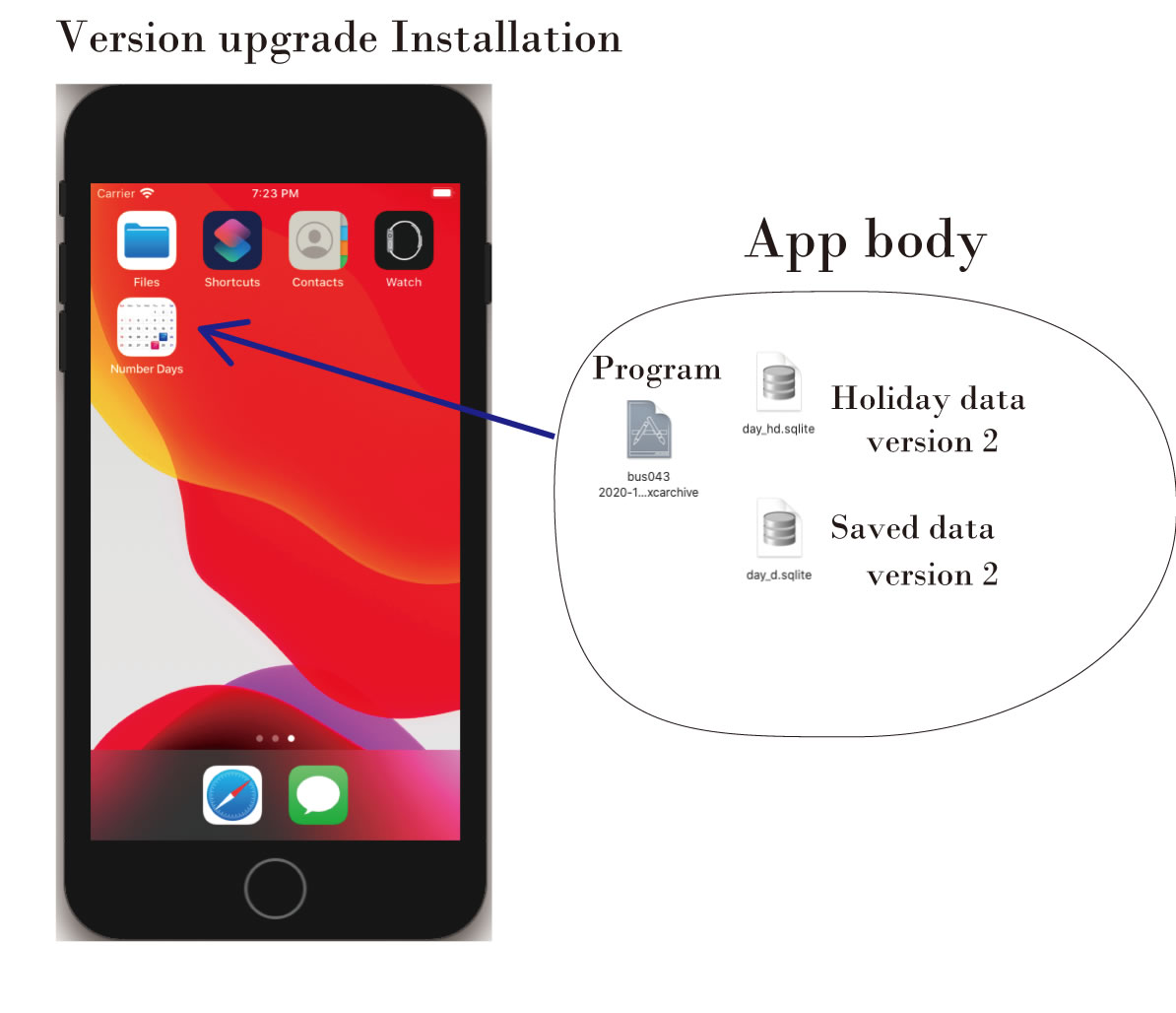
Holiday data version upgrade.
As an example, if you update to an app that contains a version 2 database file.
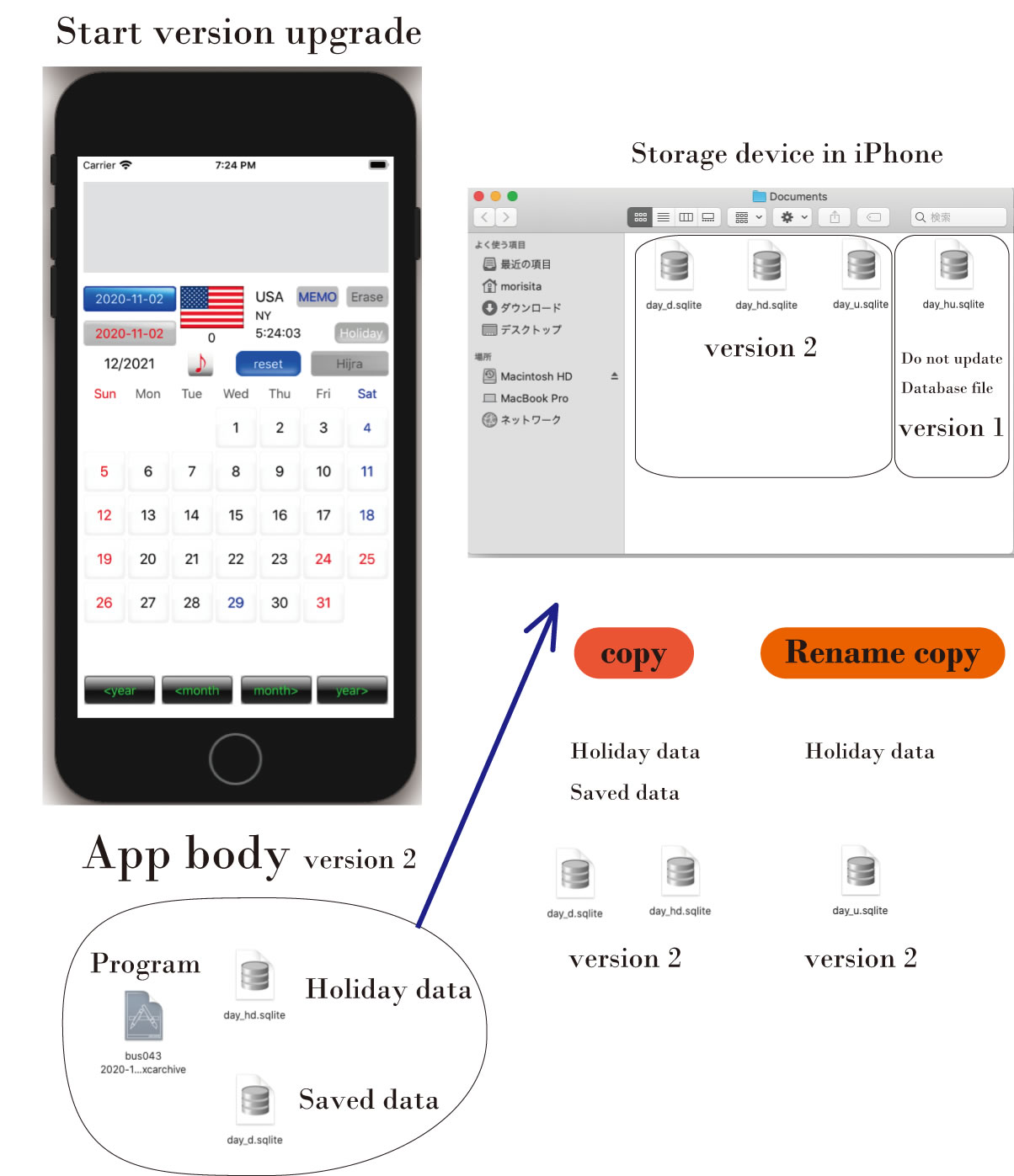
After version upgrade.
The holiday database used by users is new. Previously modified holiday data has disappeared. The changed holiday data remains in [day_hu.sqlite]. This file is not saved by country. To restore the data, set the country you want to restore in advance and then press the "LOAD" button.
This feature also has no restrictions on the country of choice, so it can also be used as a copy and paste for holidays.
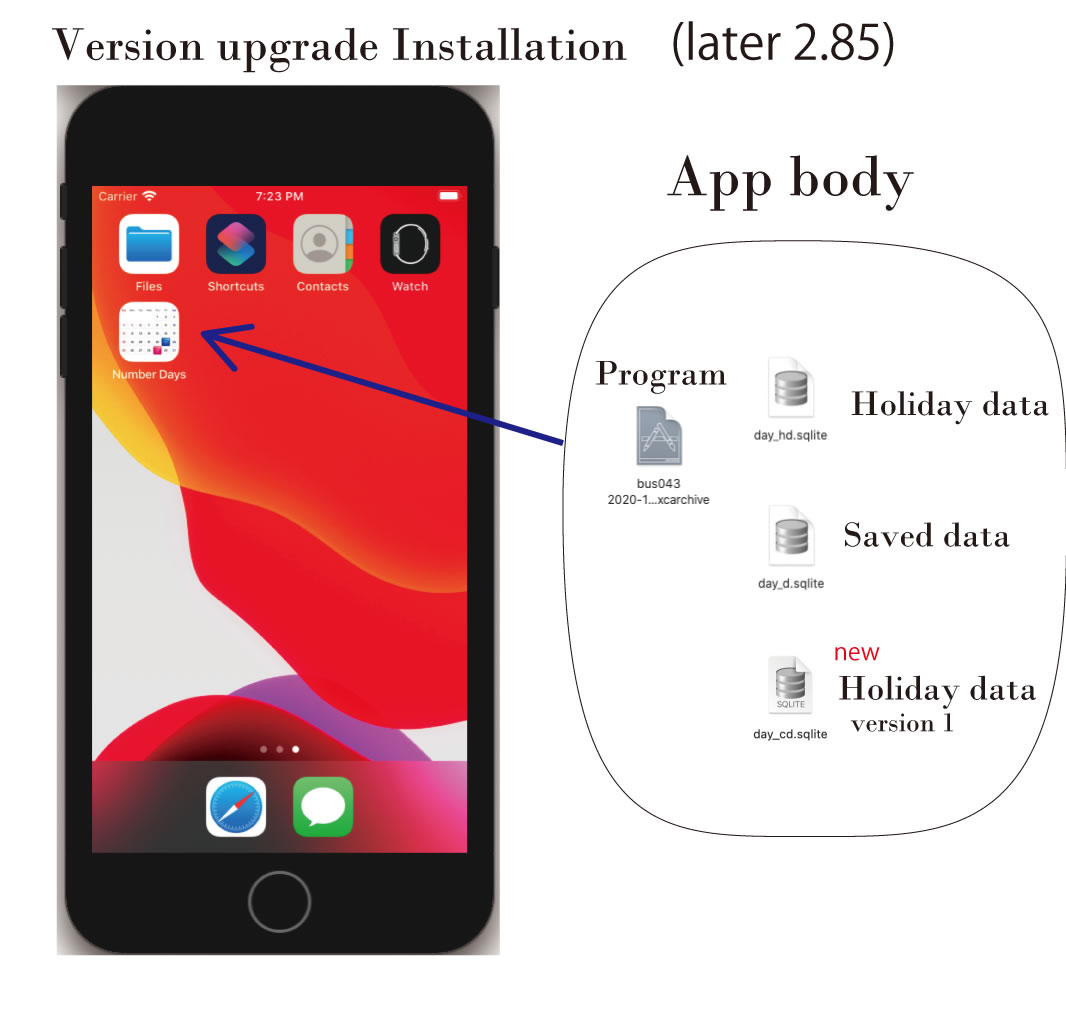
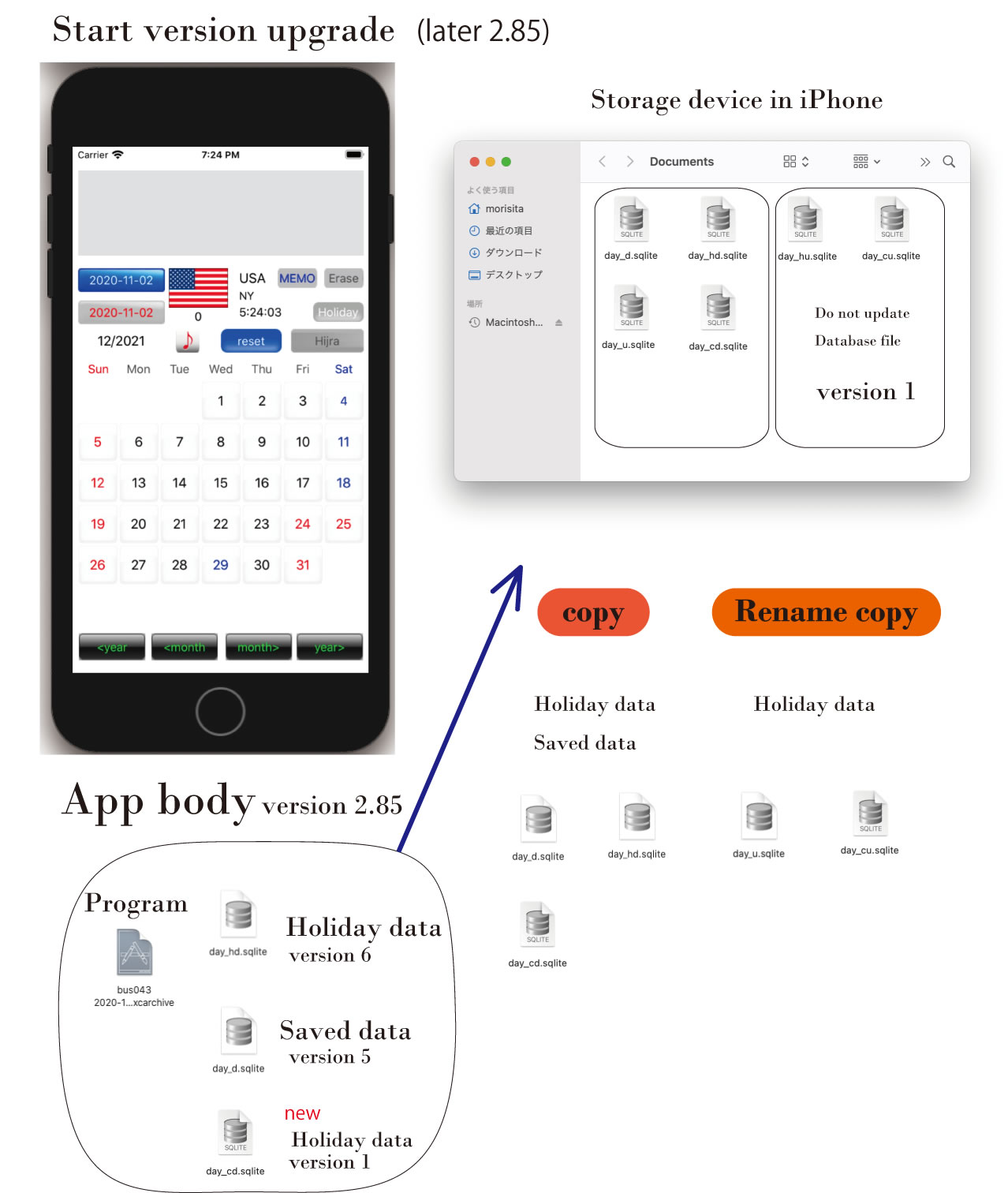
After version upgrade. later 2.85
The holiday database used by users is new. Previously modified holiday data has disappeared. The changed holiday data remains in [day_hu.sqlite] [day_cu.sqlite]. This file is not saved by country. To restore the data, set the country you want to restore in advance and then press the "LOAD" button.
This feature also has no restrictions on the country of choice, so it can also be used as a copy and paste for holidays.
world calendar databaseVer7 day_d.sqlite(67.2 MB) country197
mail to morisita@ic-net.or.jp