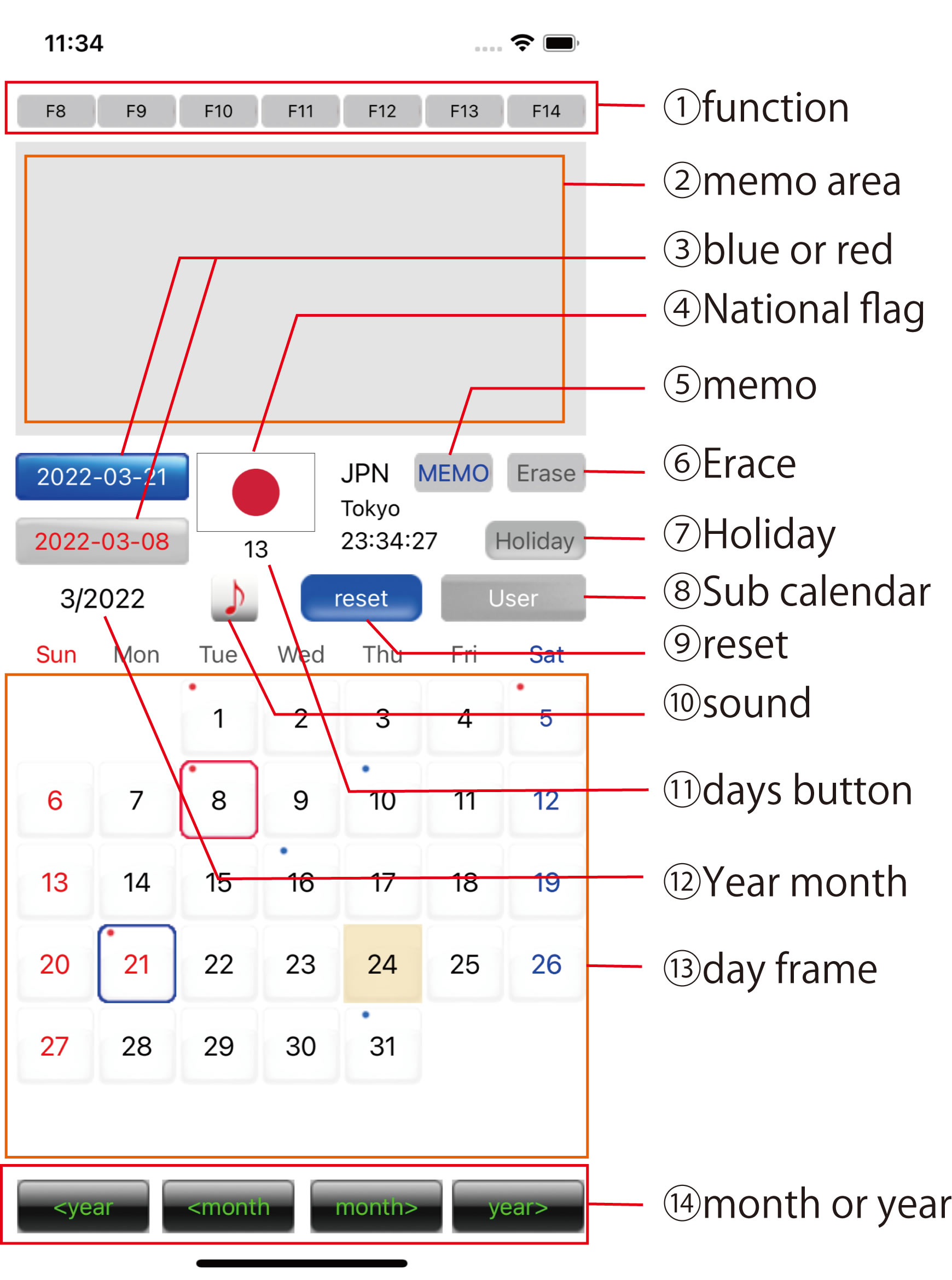 |
1. function button When you press it, the sentence registered in the function button will be written in the memo. It will be reflected if you set the color. |
2. memo area The memo is displayed. Touch this area to enter memo input mode. |
3. blue or red Blue-red mode switching button. |
4. National flag Touch the national flag to switch to country mode. |
5. memo button Press the memo button to enter the memo input mode. It becomes the SAVE button during input. When you press the SAVE button, the entered contents are saved in the database. |
6. Erace button Erase the memo. |
7. Holiday button Move to holiday mode. |
8.Sub calendar Display the sub-calendar. |
9.reset Set the selection date to today. |
10.sound button Operation sound on / off. |
11.days button Shows the number of days in red and blue. If you touch this number,Switches between F1 to F7 and F8 to F14 of the function buttons. |
12.Year month When the sub-calendar is USER, the titles of F8 to F14 will be reflected for one month. |
13.month or year Move the year and month. |