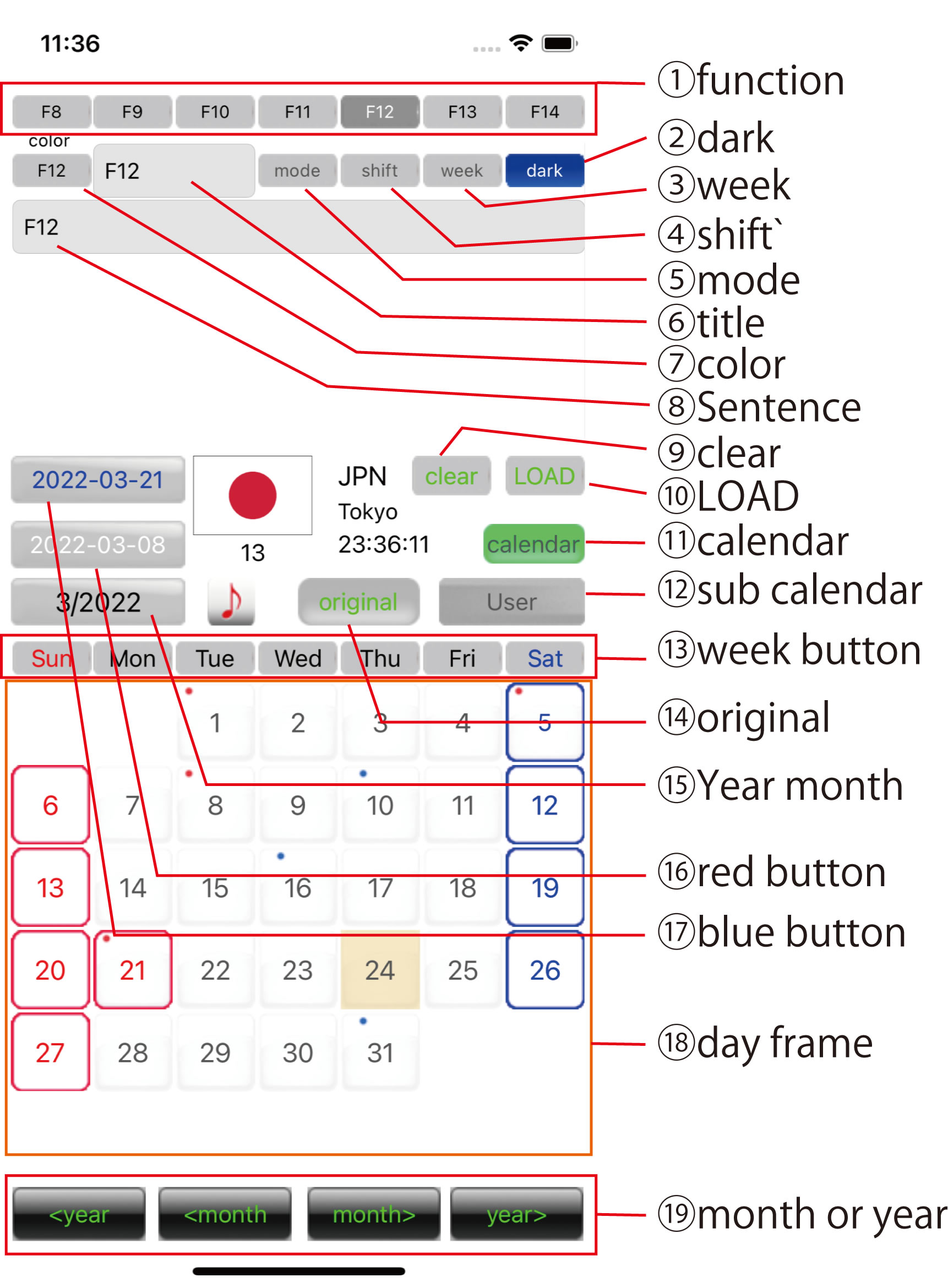
1. function button
Select the function button you want to edit.
2. dark button
Change the dark mode. It does not work with the dark mode of the system.
3. week button
Change the day of the week at the beginning of the week.
4. shift button
Switches between F1 to F7 and F8 to F14 of the function buttons.
5. mode
Invert the colors.
6. title
A text field for editing the title of a function button.
Press the function button to enter edit mode.
7. color button
Display the selected function button. When you press this button, the color of the function button will change to red, blue, orange, white and gray. White remains the original color. Gray has a function to restore it when it is colored.
8.Sentence
When you press the function button in calendar mode, the sentence written here will be reflected in the memo of the selected date.
9.clear button
Delete the holiday information of the displayed month. When the sub-calendar is displayed, the holiday information of the sub-calendar is cleared.
10.LOAD
Rewinds the holiday information of the displayed month when it was last changed. It is a function to restore when you press the clear button or the original button by mistake.
11. calendar
Move to calendar mode.
12.sub calendar
Whether to display the sub-calendar.
13.week button
Change the holiday information for all holidays of the month and day of the week.
14.original button
The holiday information for that month will be restored to the original.
15.Year month button
Change holiday information for all days of the month.
16.red button
You can check if red is selected. When it is white, it is not selected.This button cannot be pressed in holiday mode.
17.blue button
You can check if blue is selected. If it's blue, the choice is blue.This button cannot be pressed in holiday mode.
18.day frame
Change the holiday information of the day you pressed.
19.month or year
Change the year and month.